Emacs setup
for nvim-orgmode
Prerequisites
- Neovim with nvim-orgmode setup
- Emacs is installed (comes with org-mode):
$ sudo aptitude install emacs
Emacs setup
- Run
$ emacs. This will create ~./emacs.d/. Exit emacs by doing C-x C-x. $ mkdir ~/.emacs.d/lisp/ && cd ~/.emacs.d/lisp/$ wget https://raw.githubusercontent.com/hniksic/emacs-htmlize/master/htmlize.el$ cd ~/.emacs.d/$ wget https://pyyhttu.kapsi.fi/debian/emacs/emacs.d/init.el
This should be enough for a basic setup.
To also have org-special-blocks-extras, then:
- Install quelpa by doing in emacs M-x package-list-packages -> Select quelpa to be installed by pressing RET.
See: https://emacs.stackexchange.com/a/76975
- Finally, create an .org-file and open it in emacs:
$ touch org-mode-syntax.org && emacs org-mode-syntax.org
You can then in emacs initialize Export/Publish with C-c C-e or if you installed emacs with package emacs-gtk, then from a menu:
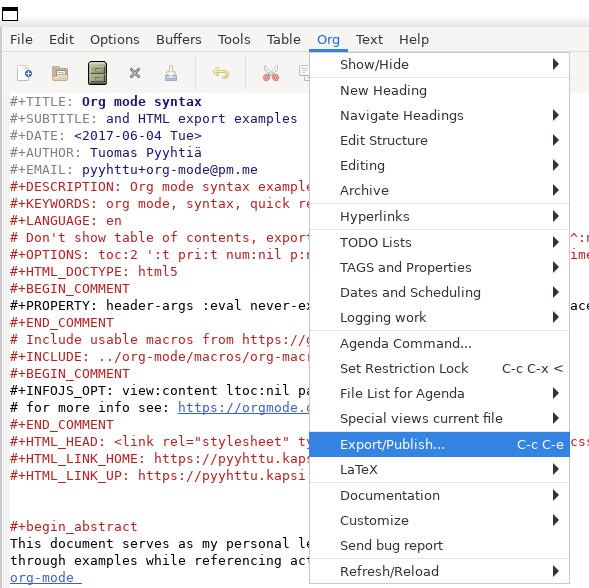
nvim-orgmode will utilize the same org-export with <leader>oe.
- Apply custom css to output like https://gongzhitaao.org/orgcss